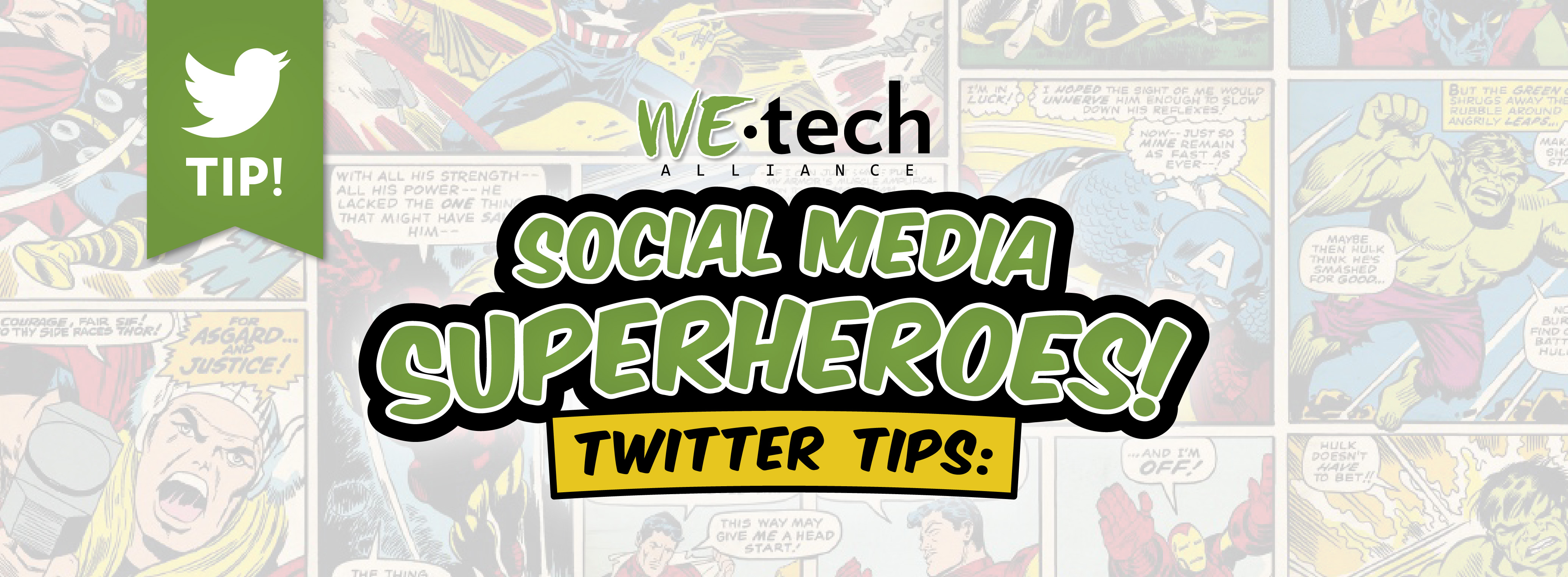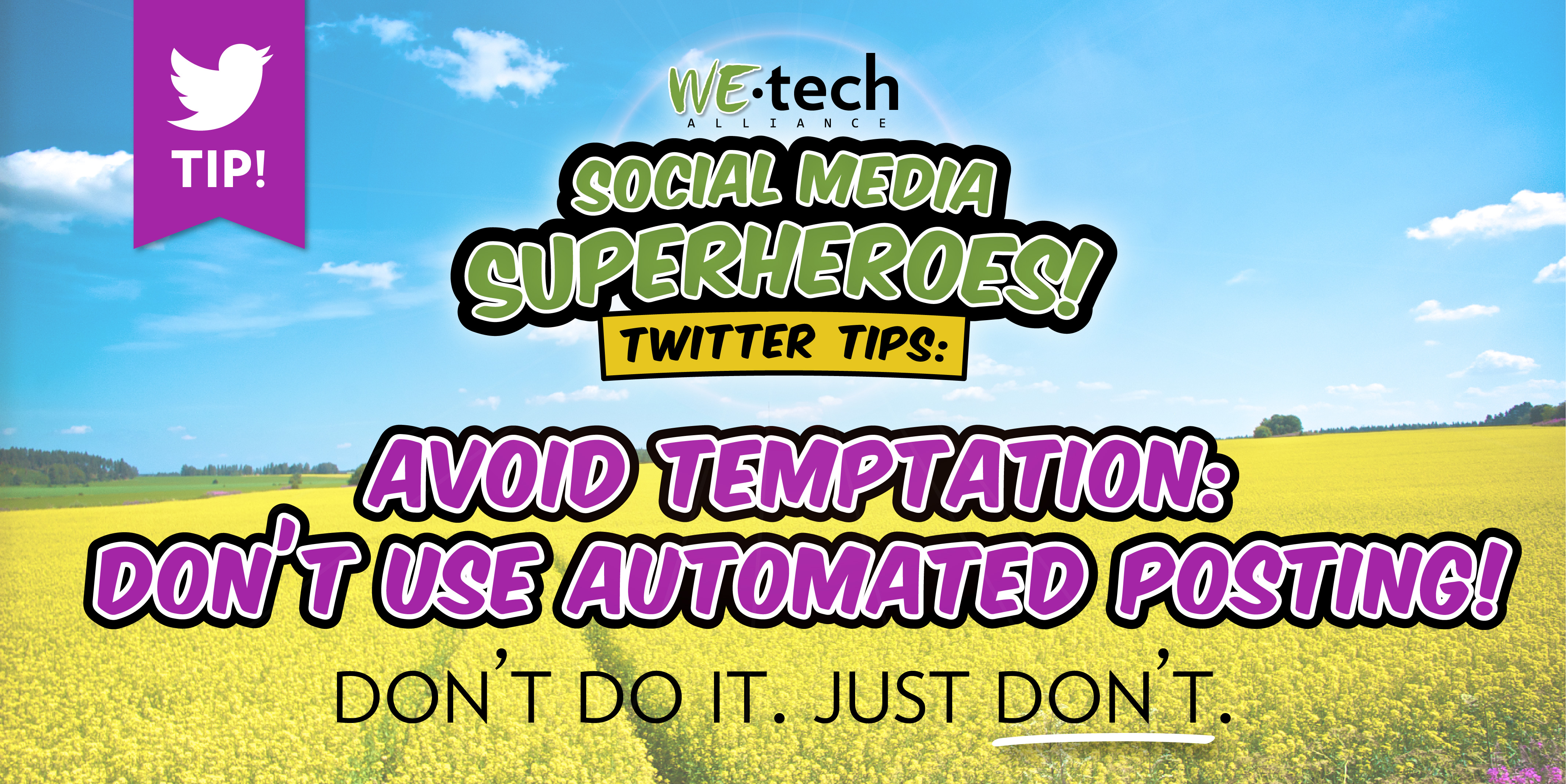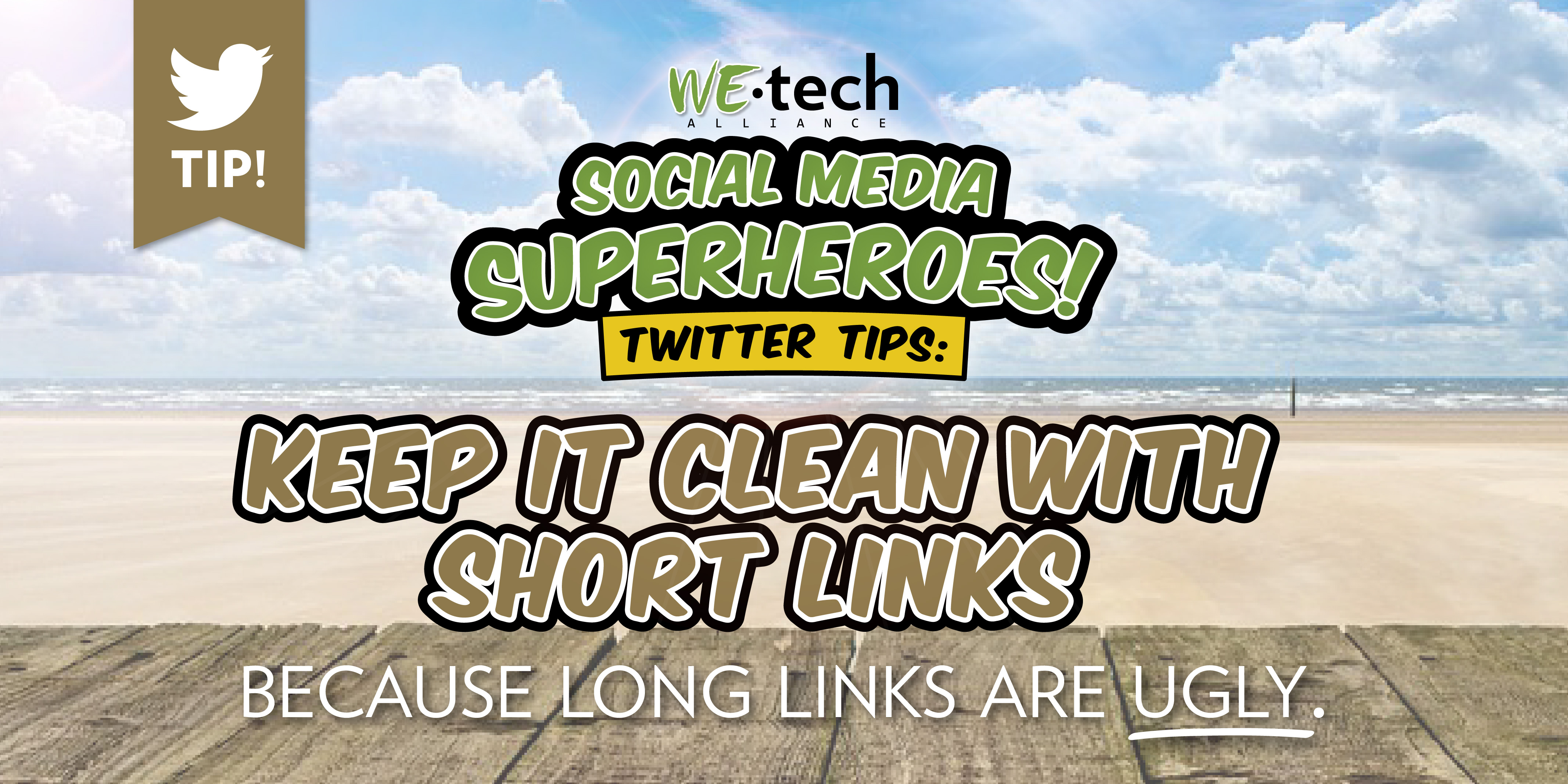Each month our Social Media Superheroes get together to share their Social Media experiences & expertise. The group focuses on a different Social Media platform each meeting. This month our over 2 dozen Superheroes, with a combined nearly 100,000 direct followers on the platform, shared their Tips, Tricks, Pet Peeves & Best Practices for Twitter.
1. A Picture is Worth 1000 Words
Or more accurately, a picture is worth 24 characters of your 140 character limit. Trust us. It’ll be well worth it. Research has shown that Tweets with photos get 313% more engagement than those without. By using your image as an extension of your tweet, it’s also a great way of circumventing the character limit!
There are millions of images available online at the click of a button. Take advantage of Google’s image search feature & find what you need or create your own using a site like Canva.
⇒Pro tip: Always consider usage rights & proper attribution for any images you use. When searching for images on Google, from the Images tab click on “Search Tools” and you’re given additional search criteria including Usage Rights options.
2. Maximize Your Image Impact
Not all Social Media platforms are created equal. Don’t take a cookie cutter approach to posting. Tailor your messages – and images – to the platform you’re using. Maximize your image impact by ensuring that it’s as close to the 1024 pixels wide by 512 pixels high ideal Twitter image size (2:1 ratio) as possible to avoid getting cropped in the preview window.
3. Avoid Temptation: Don’t Use Automated Posting
Remember what we said about not taking a cooking cutter approach to posting? It definitely applies here too. Many Social Media platforms allow you to link your other accounts & auto post across multiple platforms. Don’t do it. The point of using Social Media is to encourage engagement. Automated posts are visible from a mile away – tweets that are cutoff mid sentence for example – and do far more to turn people off than encourage engagement.
4. Content is Key
Want to share a link to an external article? Post more than just the link. Share a sentence or 2 of what you’re linking to if you want people to actually follow it.
5. Mind Your Hashtags
Hashtags are a great way of spreading your message to a much wider audience than just those that follow you – #YQG is a great example! Just don’t over do it. Try to limit yourself to 2-3 hashtags per tweet.
⇒Pro tip: For bonus points, try to integrate the hashtag directly into your message. A well placed #hashtag maintains readability while helping your tweet gain additional exposure via searches.
6. Keep It Clean With Short Links
Long links are ugly. Clean them up with a link shortener like bit.ly, goo.gl or owl.ly. While using a short link doesn’t save you characters, it does save eyeballs from having to look at ugly long links.
⇒Pro tip: Many link shortening websites offer additional features. Take advantage of additional link analytics & custom shortened urls like bit.ly/SocialSquadWE.
7. @Mentions vs @Replies
There’s a big difference between the two on Twitter.
Mentions:
A Tweet containing another user’s Twitter username, preceded by the “@” symbol, like this tweet where we mention @kevinairgid:
Some Amazing Free Images of #YQG compliments of @kevinairgid at http://t.co/x1wCqHgsEI http://t.co/tgCZMdU8Ia pic.twitter.com/7lxLpQx2tb
— WEtech Alliance (@WEtechAlliance) September 23, 2015
Replies:
A Tweet that begins with another user’s @username and is in reply to one of their Tweets. In this example, we’re replying directly to a tweet by @crisKambouris:
@CrisKambouris Thanks Cris! We appreciate the support. #MondayLovefest — WEtech Alliance (@WEtechAlliance) September 28, 2015
So what’s the difference? Depending on how many people you want to see your tweet, a lot.
Mention tweets will be posted to everyone’s news feed that follows you, just like any other tweet. However Reply tweets – tweets that start with @username – are ONLY seen in someone’s news feed if they follow both you AND the user you’re “replying” to. That really cuts down on your audience. If you’re simply replying to the user and you’re not worried about others seeing it, it’s no big deal.
But if your intention is simply to MENTION the user and want as many people as possible to see it, @reply is NOT for you. There are a couple of easy fixes for this:
1. Re-word your tweet so that @username doesn’t start the message. Simple enough, but not always feasible or ideal given the character limit. Which leads us to option #2.
2. If option #1 isn’t possible, a workaround is to add a single character before the @username which turns your @reply into an @mention. Most people use “.” to do this because it’s the smallest character and therefore the least obtrusive, like this:
.@YvonnePilon is using @periscopeco to #livestream our trip on her account. Check it out! pic.twitter.com/vxE1PQLT6I — WEtech Alliance (@WEtechAlliance) September 18, 2015
Spread the Word!
Did you find this post helpful? Share it! And be sure to follow our Social Media Superheroes for more examples of how to do Social Media right! You can check out our full member’s list HERE.
The Social Media Superheroes are a group of over 2 dozen Social Media “Super Users” from Windsor-Essex (#YQG) that come together monthly to discuss opportunities, challenges & best practice sharing; Community Outreach initiatives & Social Media advisory services for local non-profit organizations.