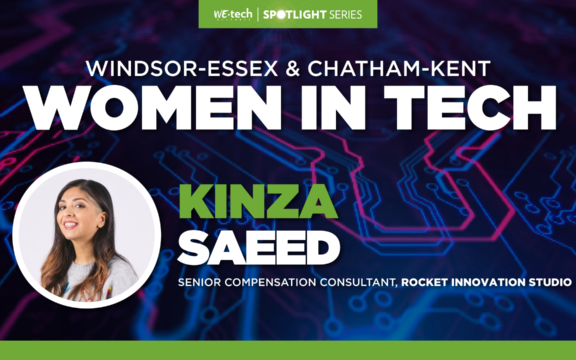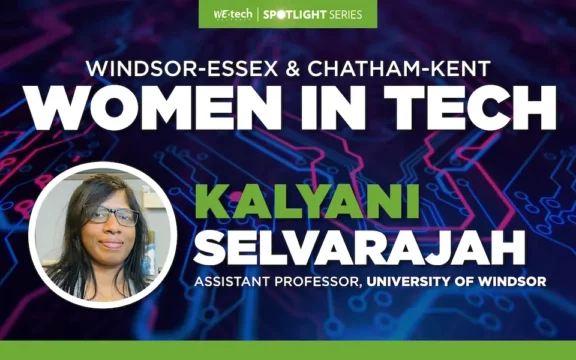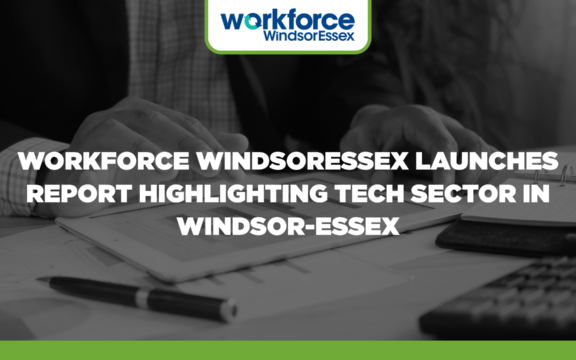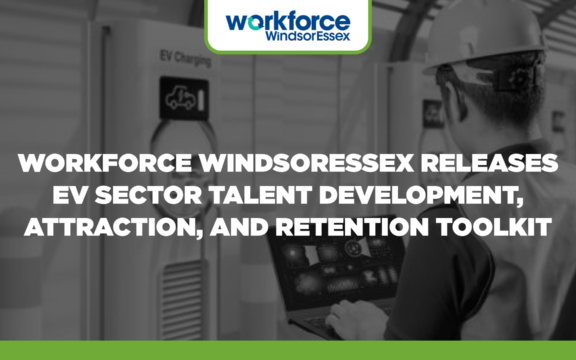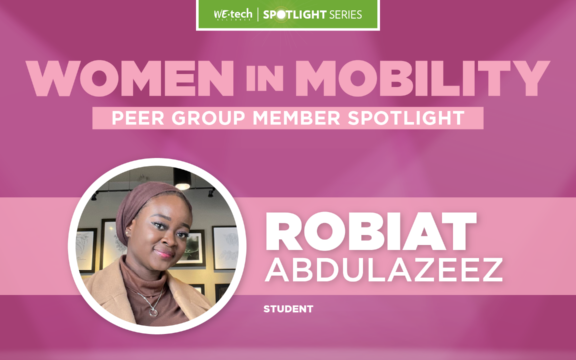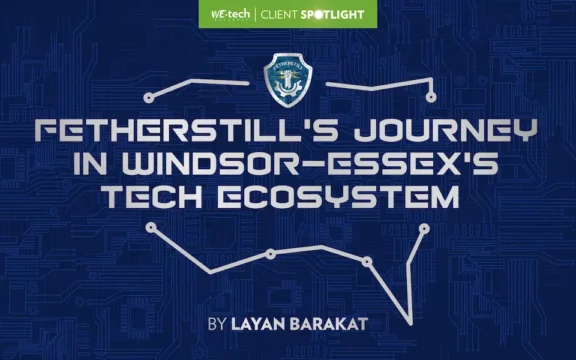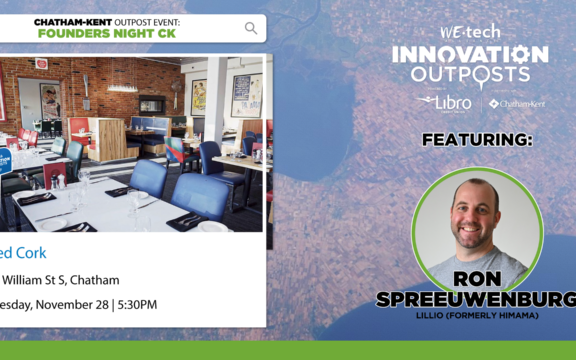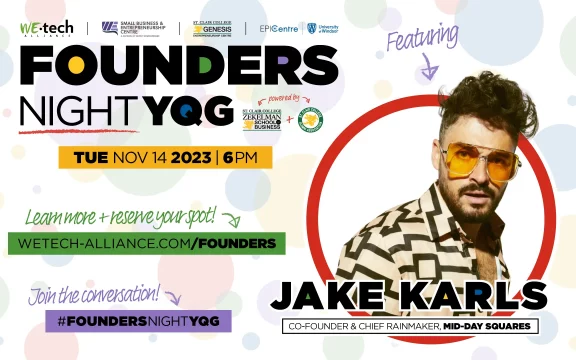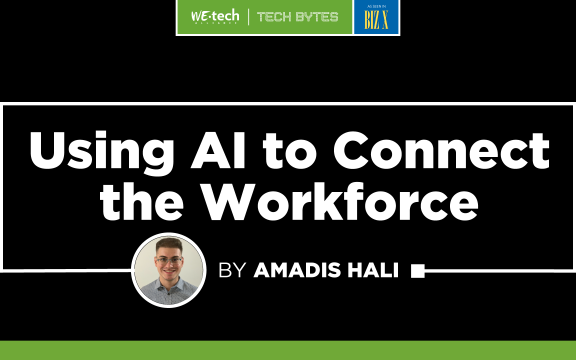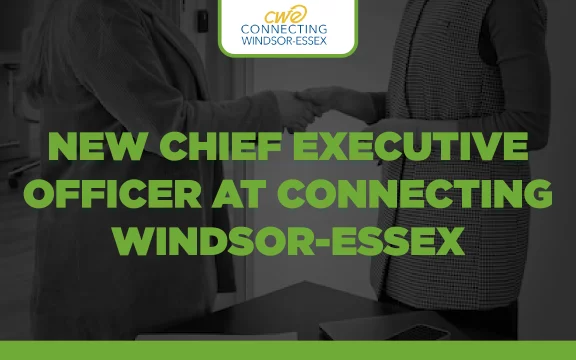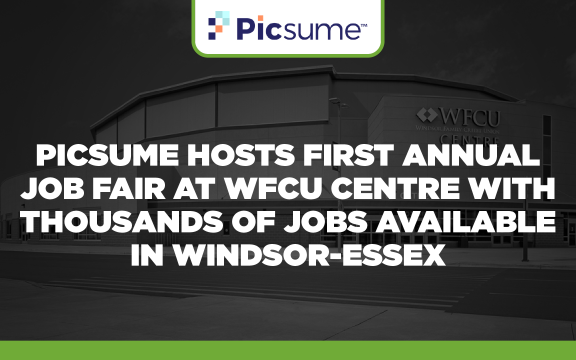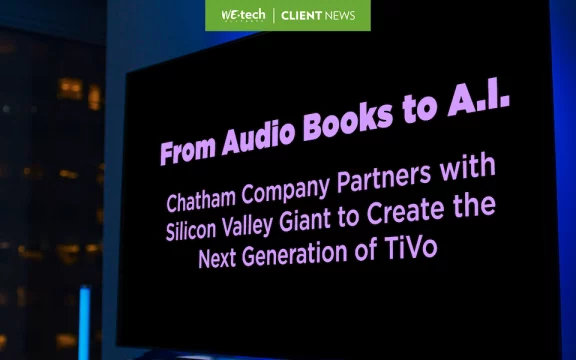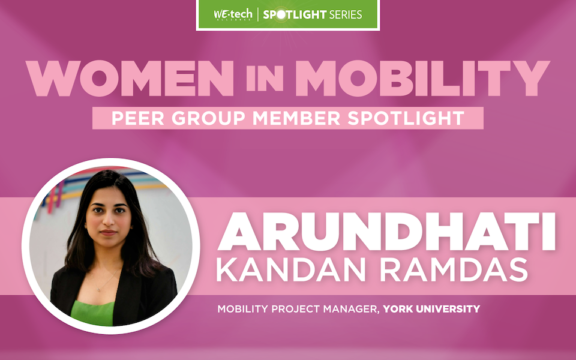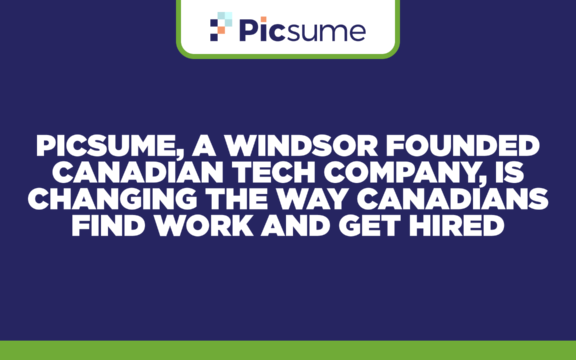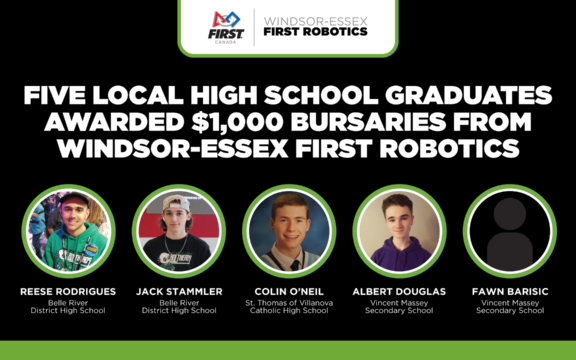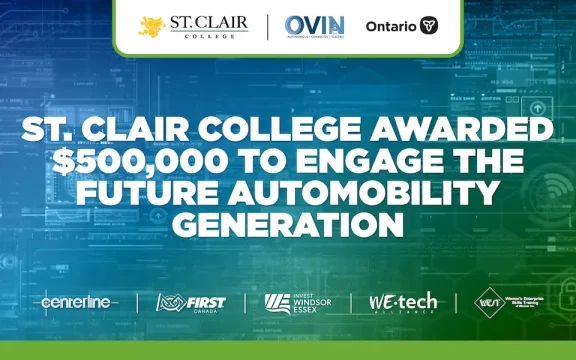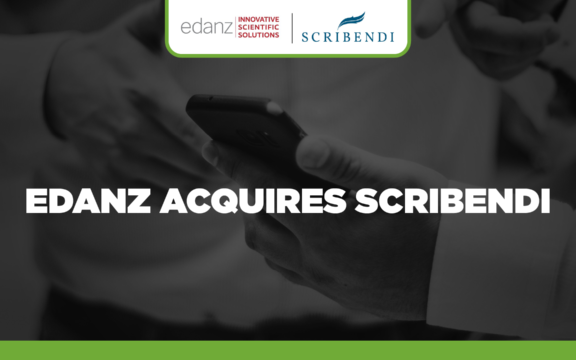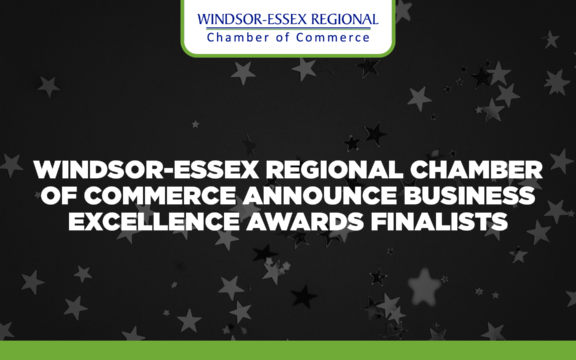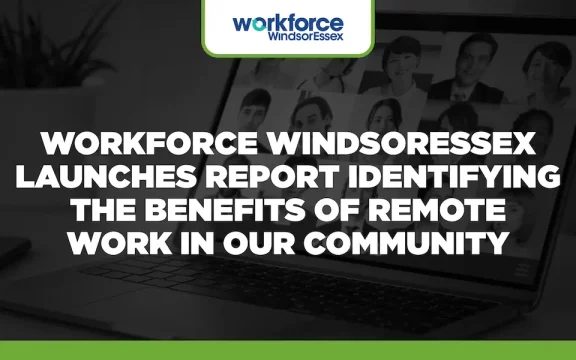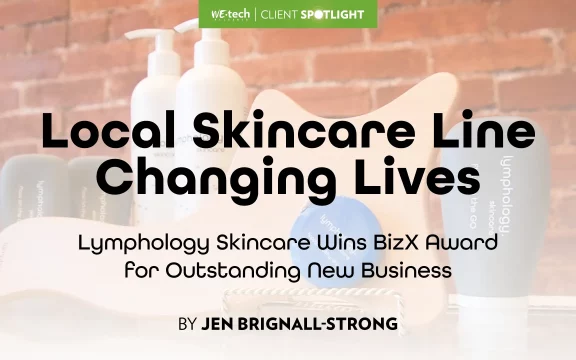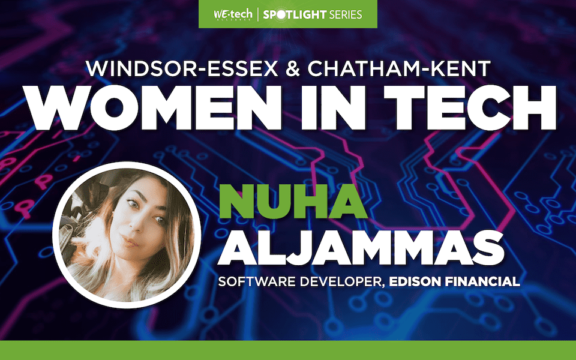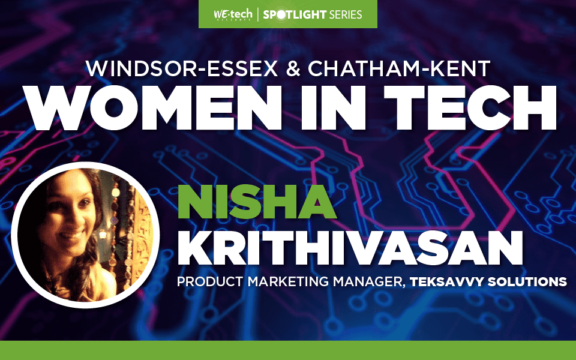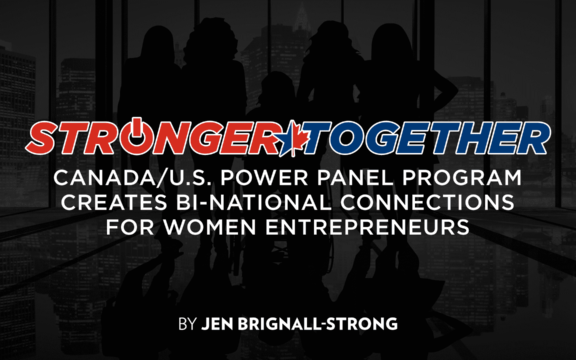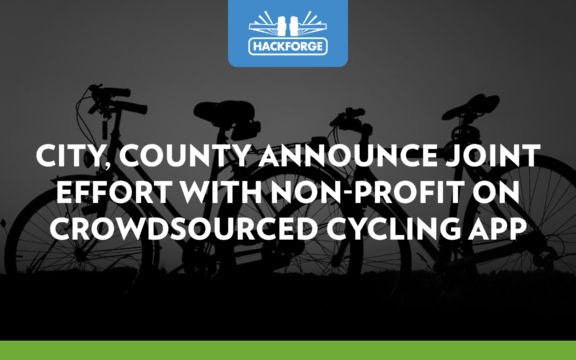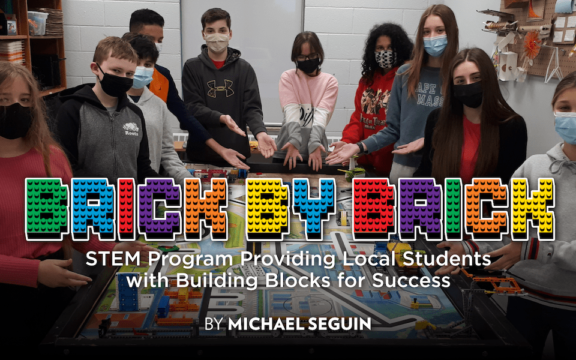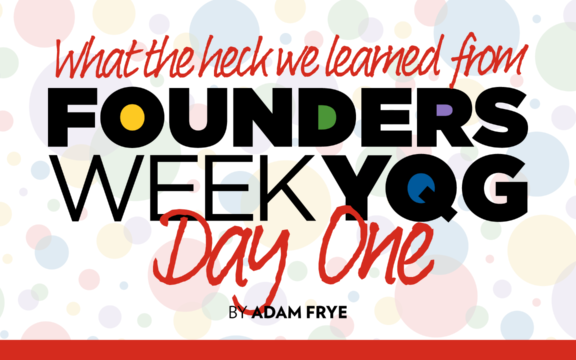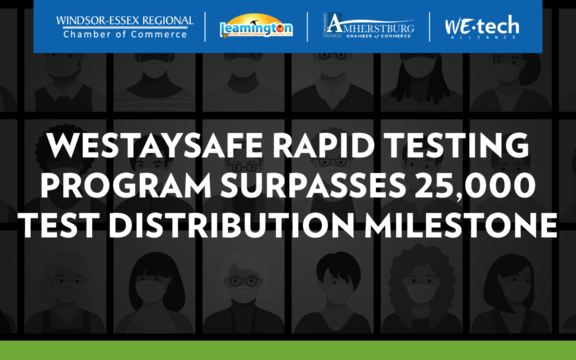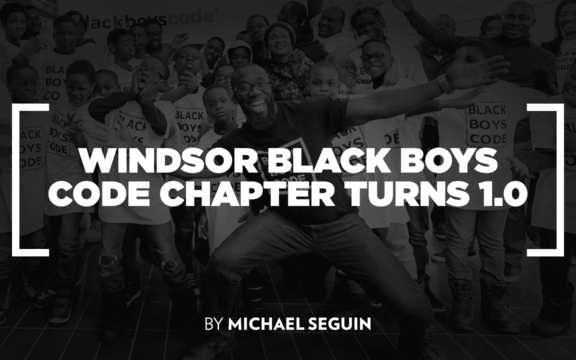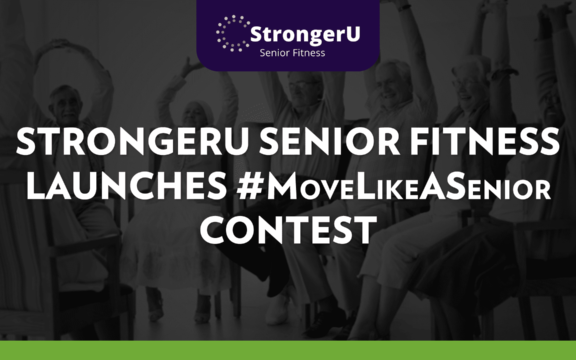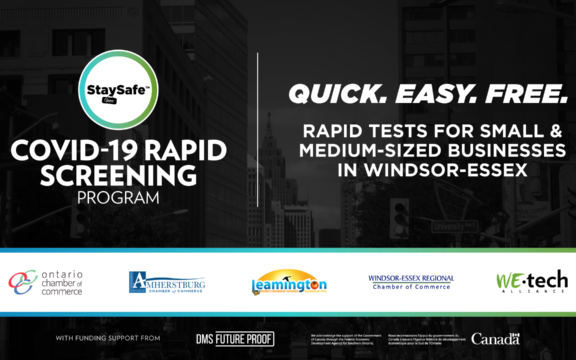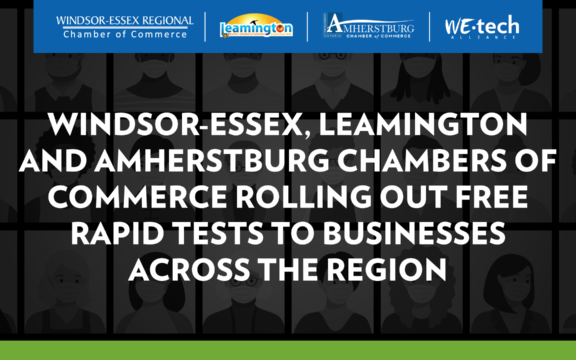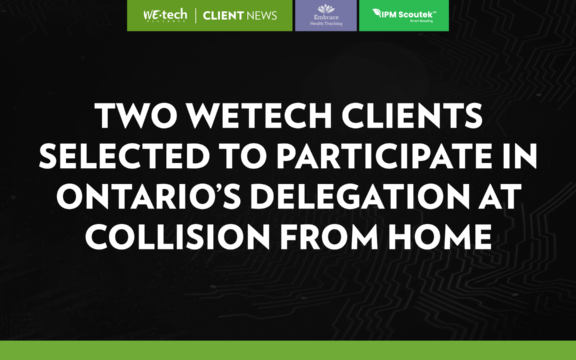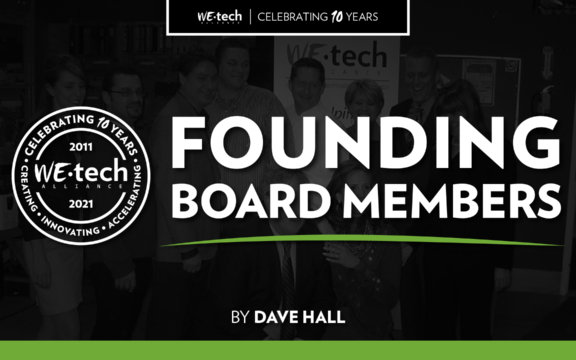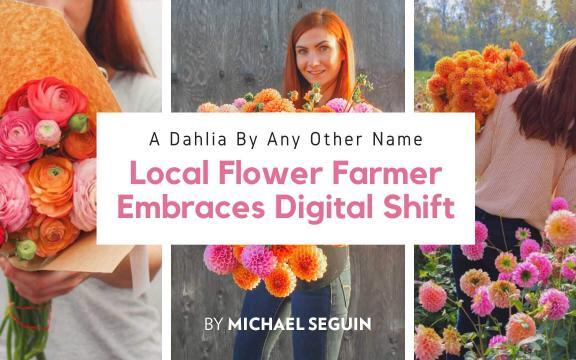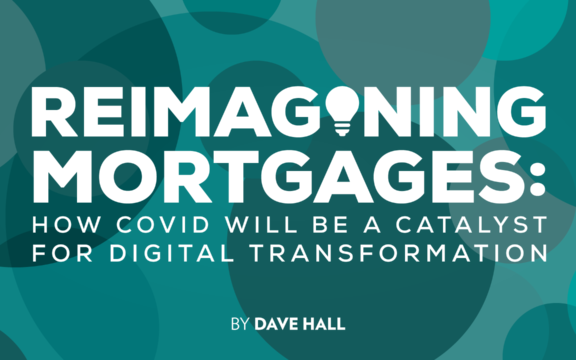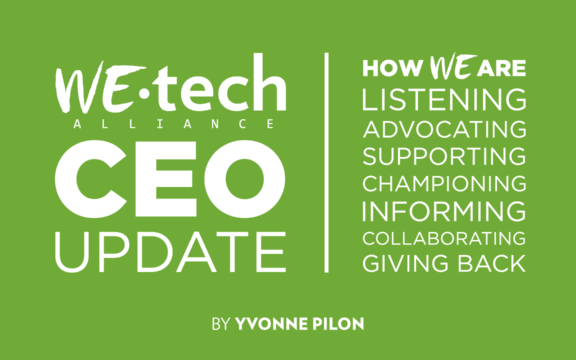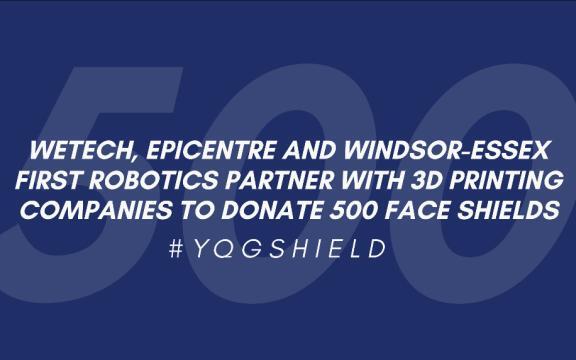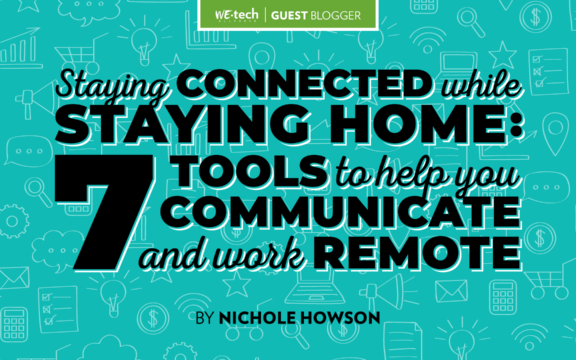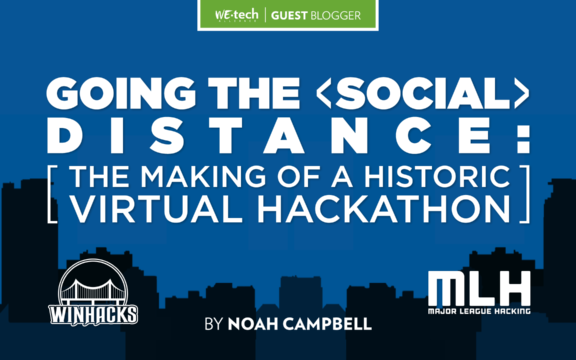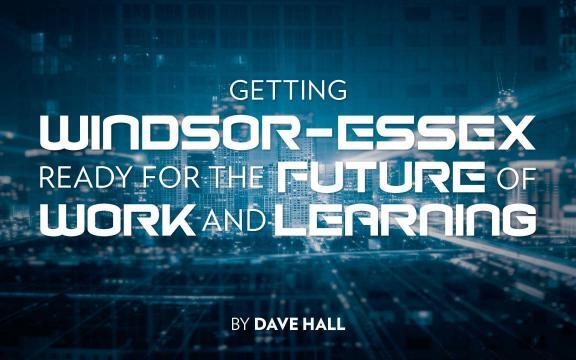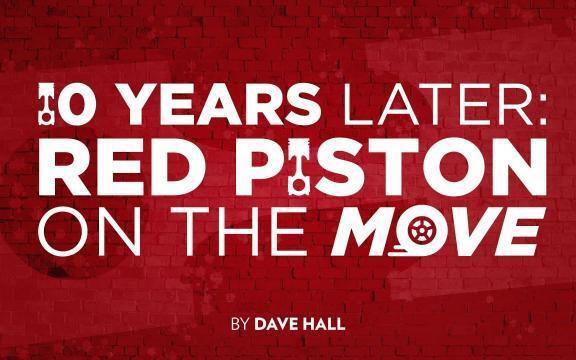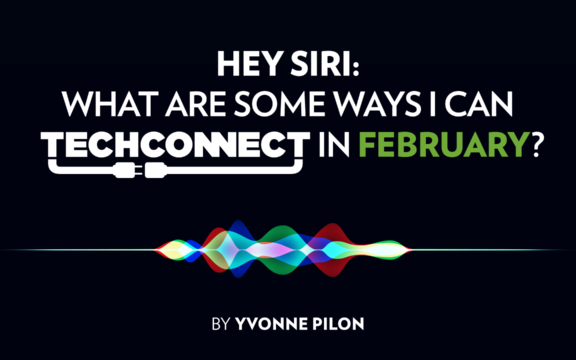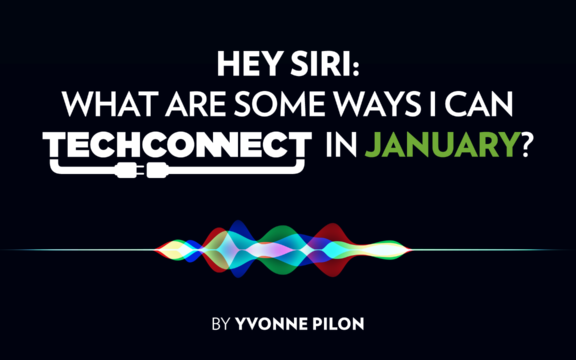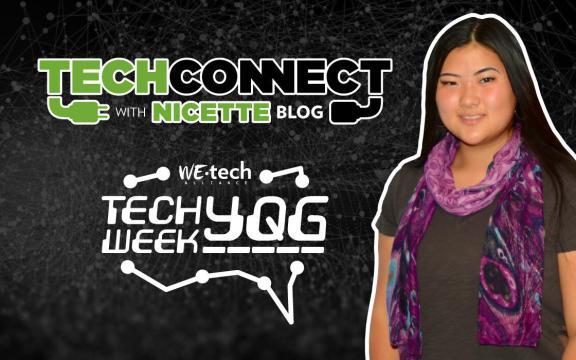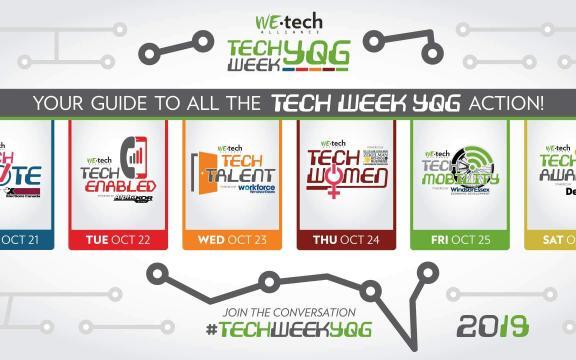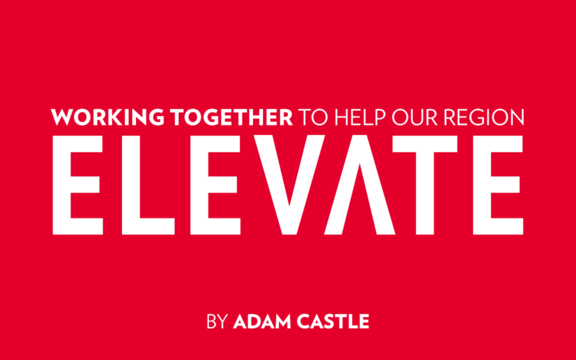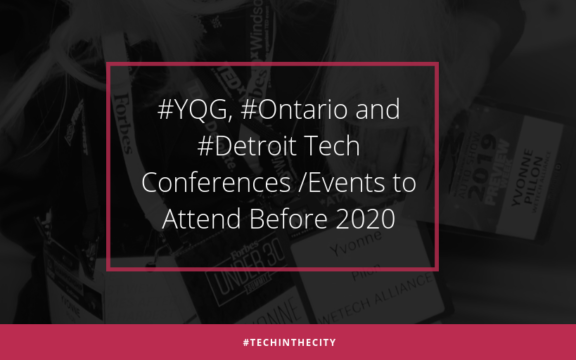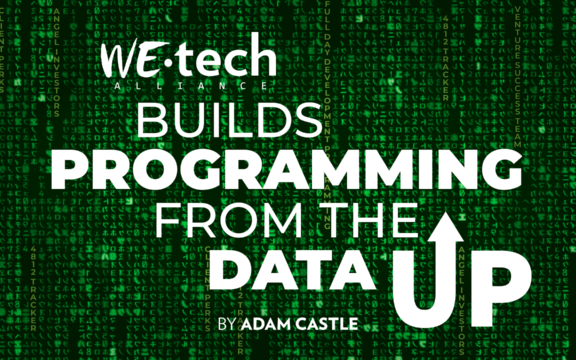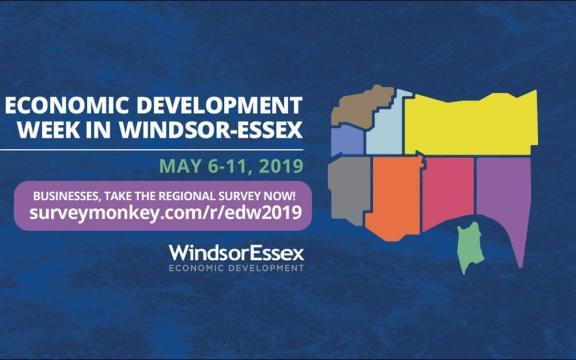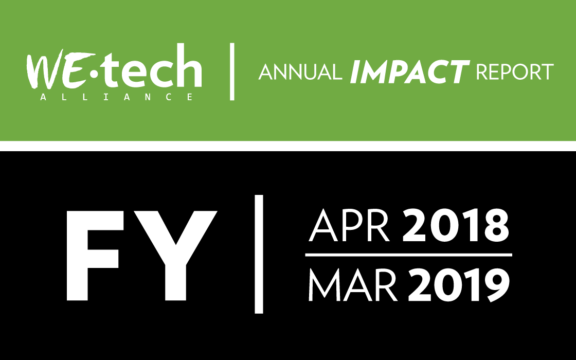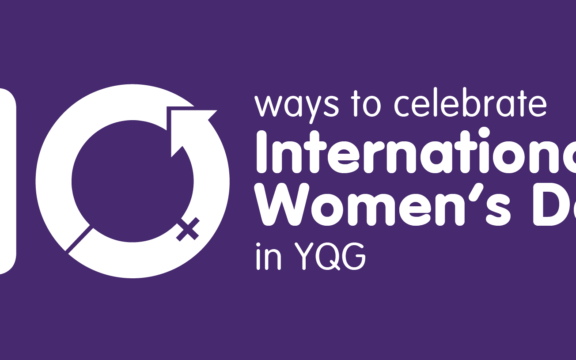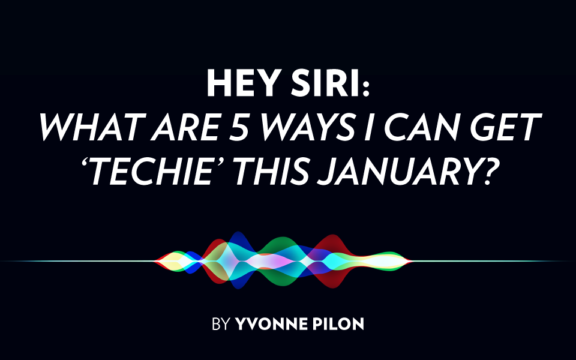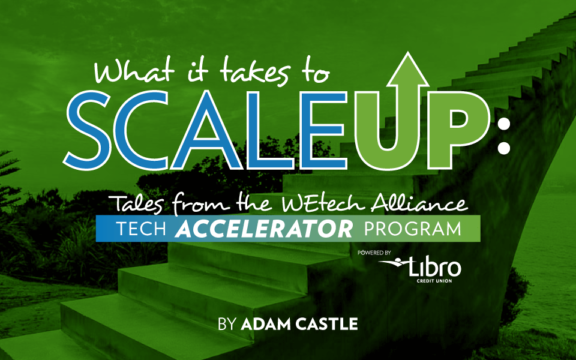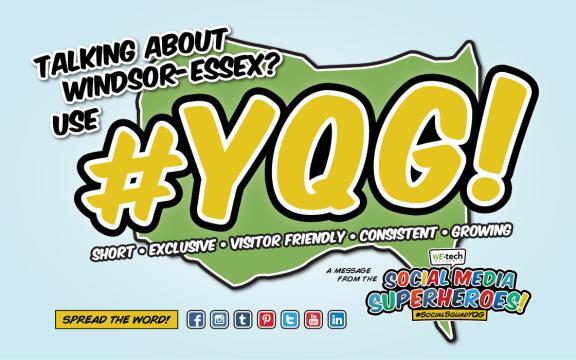A guest blog post by AlphaKOR Group.
61% of breach victims in 2017 were businesses with under 1,000 employees
An alarming statistic that stresses the importance of why you need to be actively working on preventative maintenance on your network and devices.
The first part of our virus information series covered common 6 types of viruses to be aware of, then we discussed the methods viruses use to spread. In our last article, we will give advice to help defend yourself against viruses.
With over 20 years of industry experience, we’ve learnt a thing or two. Now we want to pass some of that knowledge over to our readers.
Most of us have had to deal with a virus or two in our professional careers. Common signs that you have a virus include unexpected pop-up windows, slow start up and performance response time as well as a lack of storage on your hard drive.
Cleaning up your computer and network from a virus attack is timely and expensive. Hopefully we can help you avoid that altogether. As the old adage goes “The best defense is a good offense“. Below are some of our favourite preventative maintenance strategies to defend yourself against virus attacks.
1. Use an Antivirus
This probably sounds pretty obvious, but many people forget just how important antivirus programs really are. They are an important line of defence against viruses and malware, and it’s important to have one. It’s well worth the investment to defend your computer, compared to the costs of having a virus. If you don’t want to buy an antivirus program, there are free versions out there that can do the same job to a lesser extent. Windows defender is an antivirus program which comes with windows, as long as you download it. While it isn’t the best program it’s better than nothing.
2. Keep Your Antivirus Program Up To Date
Antivirus software is constantly being updated to patch out potential risks, sometimes even daily or multiple times a day. It’s important to stay up to date as not to be exposed to potential risks an old version might have.
3. Run Virus Scans Regularly
You can scan for viruses and malware through your antivirus software, manually or automatic. It’s important to scan regularly, because the longer a virus is on your computer the more harm it can do. Have it set to run once a week, and leave it be for a little while at the time you set.
4. Don’t Use Public Wifi
Don’t use unsecured wifi such as free wifi in a coffee shop. If anyone can access it what’s stopping someone with malicious intent from accessing it.
In our previous article we provided a statistic that states in 2017, 35% of cyber attacks we’re fileless — macros, script, in-memory!
5. Backup Your Files
Backing up your data can save you a lot of hassle if something ever happened to the data on your computer. Keep a copy of it on an external hard drive or a cloud service, or both.
6. Use Multiple Passwords
If you use the same password for every account and one of them becomes compromised, they all become compromised. Make sure all your accounts have different passwords. Strong passwords have uppercase letters, lowercase letters, numbers and symbols. Do not use dates or names as they can be easy to guess.
7. Don’t Click On Links
Links are dangerous and should be avoided. Don’t click on one if you have a feeling it might be unsafe. Hover over links and the domain will be shown at the bottom of the page, never visit a shady domain.
8. Avoid Downloads From The Internet
Be very careful downloading things from the web, rule of thumb is don’t download anything unless you absolutely have to. If you do have to download something, make sure your antivirus scans it first. Most antivirus do this automatically. This is a critical step! Make sure it gets done, it could save you from accidentally downloading a virus.
9. Keep a Secured Network
Your computers, phones, printers and other devices connect to your wifi create a network. Your Network ALWAYS needs to be password protected.They become prime targets for hackers who will hijack your network. Make sure your wifi password is strong.
It also might be a good idea to hide your SSID (the name of your network). You can connect to it just fine, you’ll just have to enter the SSID manually.
10. Hide Your Personal Information
It gets difficult to impersonate you without your personal information. Don’t put your name on the internet and keep information about you to the minimal. If you have a personal social media account such as facebook, set your profile to hidden so only friends can view it.
Use preventative maintenance when you are doing anything online that could open the way for a virus. Be smart when clicking on links, checking suspicious emails and downloading content from the internet, these are a few of the most common ways cyber attacks begin. Lastly, always use a professional antivirus program, this could make the difference between staying safe and having to spend thousands of dollars to clean up your network.

AlphaKORians wow with innovative technology to drive business strategies, awesome customer experience and friendly work culture. AlphaKOR has enjoyed continuous growth since 1995, solidifying their position as one of the most dynamic technology partners in the region. They have experts on staff, and work with the most powerful technology partners in the world. Together, they offer solutions in:
- Managed Services
- Software Development
- Hardware and IT Support
- Digital Marketing Services
- Data Security
- Unified Communications